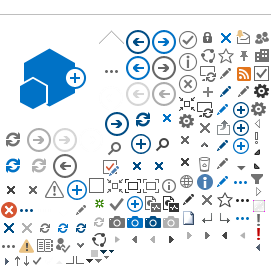Learning and Advancing the Recommendations of the Truth & Reconciliation Commission with Shelley Joseph
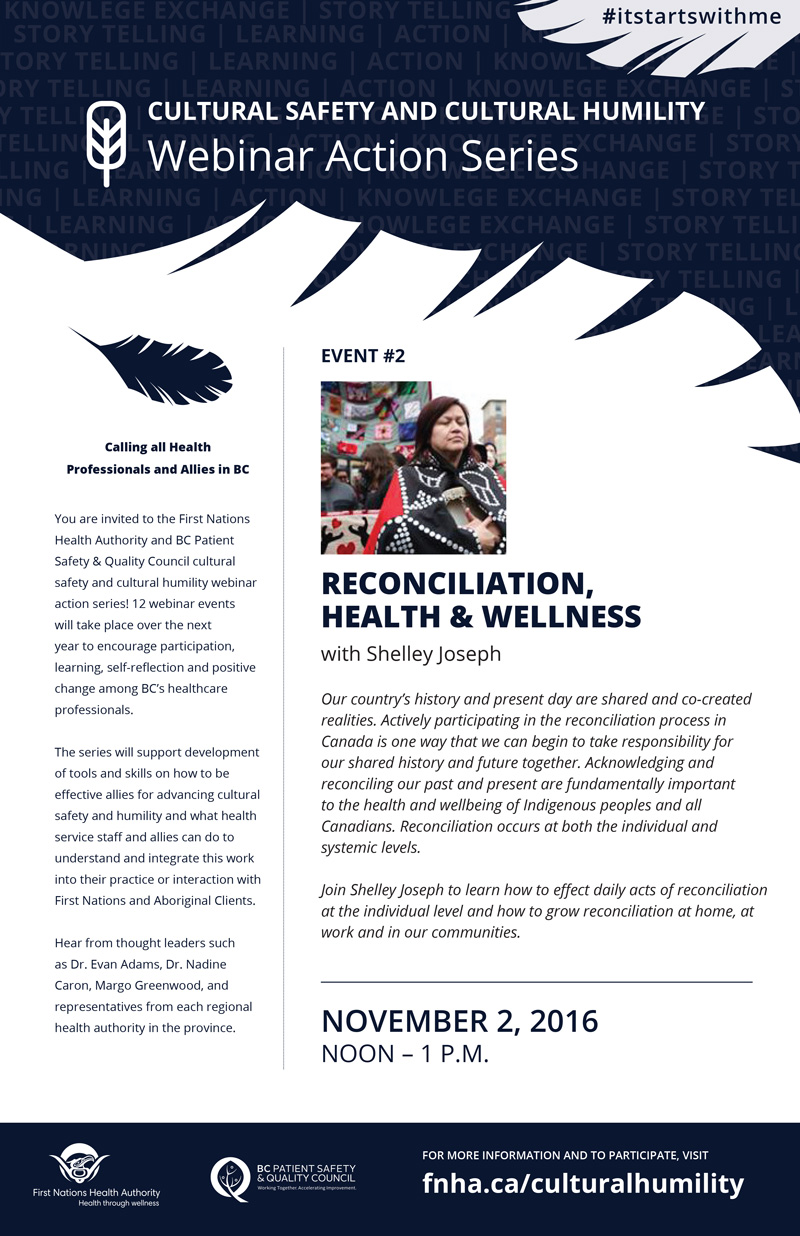
November 2, 2016 --- NOON – 1 P.M.
Our country's history and present day are shared and co-created realities. Actively participating in the reconciliation process in Canada is one way that we can begin to take responsibility for our shared history and future together. Acknowledging and reconciling our past and present are fundamentally important to the health and wellbeing of Indigenous peoples and all Canadians. Reconciliation occurs at both the individual and systemic levels.
Join Shelley Joseph to learn how to effect daily acts of reconciliation at the individual level and how to grow reconciliation at home, at work and in our communities.
Save the date for the next event!: DECEMBER 7, 2016
Watch the recorded webinar here!
Presentation Slides (PDF 941 KB)
Event Poster (PDF 194 KB)
Learning and Advancing the Recommendations of the Truth & Reconciliation Commission is the second event in our 12-part series.
HOW TO ATTEND:
WebEx Training Manager
To start or join a training session you will need to download, install, and configure the WebEx Training Manager.
Note: The first time you join or start a session, the Training Manager will automatically be installed; however you can manually download it here. You must have administrator privileges on your computer to use this installer. | Download the installer for your operating system:
Windows
Mac OS X (for Intel Mac) |
To join the training session
1. Go to https://bcps qc.webex.com/mw31 00/mywebex/default.do?siteurl=bcpsqc and choose Cultural Safety and Humility Action Series 2 (JL)
2. Enter your name and email address. (Please note: as the sessions will be recorded, if you do not want your name to appear in the webex recording, just enter "anonymous" in the name field).
3. Enter the session password: BCPSQC
4. Click "Join Now".
5. Follow the audio instructions that appear on your screen once the session has loaded.
Please use your regular phone line for audio connection as it has much better sound quality. Using your video cam sound or your computer headset can generate audible distortions, so we ask that you kindly not use them.
To join the session by phone only
Call: 1-877-668-4490
Access code: 552 869 534
For assistance
Please contact the WebEx help desk at 1-866-569-3239 if you have any technical difficulty joining the meeting.
Please contact Maninder Sahota at msahota@bcpsqc.ca or
604-668-8223 for any other questions related to this meeting.