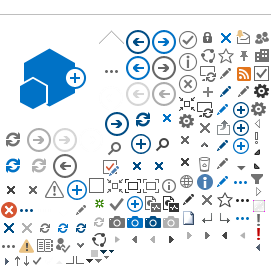FNHA Careers Portal
The FNHA posts all its jobs on the FNHA Careers Portal.
You can browse jobs on the portal, however, when you are ready to apply for a job, you will need to create a personal account in the portal and apply for the job through the portal.
If you live in a remote community and have trouble accessing the internet or the system, please contact at careers@fnha.ca. You will be able to submit your application through email.
The FNHA Careers Portal is currently only accessible in Canada. If you have Canadian work status, are based internationally today and are looking to return to Canada for work, please contact us at careers@fnha.ca.
Internal Applicants
Please go to myFNHA on the Bighouse (requires network log-in).
Portal Overview
- Search Jobs – Search by job title, location, or keyword
- Sign in | New User – form to log in or create a new account
- View All Jobs – list of all jobs or filter list by Location, Department or Job Family (All FNHA, FNHA Nursing, eHealth and Primary Care). Once you select a job, you can apply for it by clicking the Apply for Job button that displays. You can also tag the job as a favourite or email the job
- My Job Notifications – list of messages sent to you by FNHA
- My Job Applications – record of your applications for jobs
- My Favorite Jobs – list of jobs that you have tagged as favourites
- My Saved Searches – search criteria that you have saved; you can ask the system to send you an alert when a job matching your search criteria is posted
- My Account Information – a record of your information; you can change your password and contact details
Application Steps
- Browse or search jobs in the FNHA Careers Portal
- Select the job you wish to apply for from the menu
- Once the job description displays, click the Apply for Job button
- If you are not already logged in to the system, you will need to sign in
- Complete the steps, including uploading your resume (and cover letter, if applicable).
There are seven steps to the application process:
- Start
- Prequalify Questionnaire
- Resume
- Attachments
- Qualifications
- Referrals
- Review and Submit
Use the Next and Previous buttons to navigate through the steps. You can save a draft once you have completed step 2 (Prequalify Questionnaire) to return to it later (select My Job Applications to find your saved draft).
Notes:
- the system only accepts documents in Word or PDF format
- the maximum file name length is 59 characters including spaces
- you can review and modify your application in step seven (Review and Submit)
Self-Identification as First Nations
As a First Nations–led organization, committed to walking with First Nations communities, the FNHA is committed to the recruitment and consideration of qualified First Nations and Indigenous applicants. If you are First Nations or Indigenous, we ask that you voluntarily self-identify in the online application process. However, please note that we hire on the basis of merit and are committed to employment equity in our workforce.
Withdraw Application
If you want to withdraw your application after you have submitted it, select My Job Applications and click the Withdraw button.
Thank You
The FNHA wishes to thank all applicants for their interest and advises that only those candidates to be interviewed will be contacted.
Internet Issues
If you are having trouble registering or viewing job postings, please:
- Clear your browser's cache.
- Ensure your pop-ups are enabled.
- Log-in using a different browser. Our system supports all browsers, however, Internet Explorer is the preferred browser.